Restore Saved Tabverse
By clicking any saved Tabverse in left panel of main Tabverse can bring up saved Tabverse dialog as below
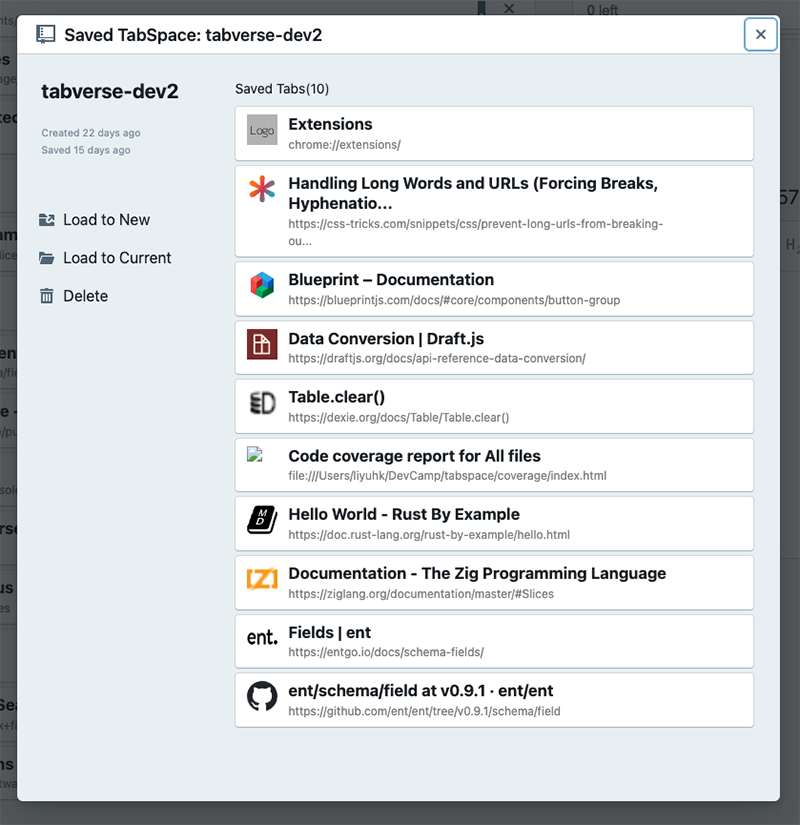
Load to New will load this Tabverse into a new Chrome window, then open all saved tabs in that window.
Load to Current will load this Tabverse in current Chrome window, then open all saved tabs in current window. Caution all existing tabs in current Chrome window will be closed, please use
Load to Newif you want to preserve them.Delete will delete this saved Tabverse immediately. Caution there will not be a confirm dialog again!